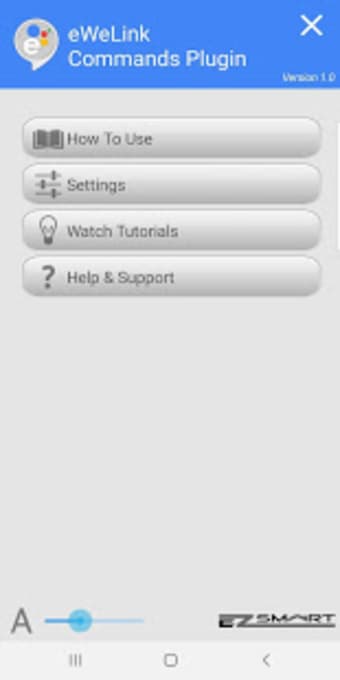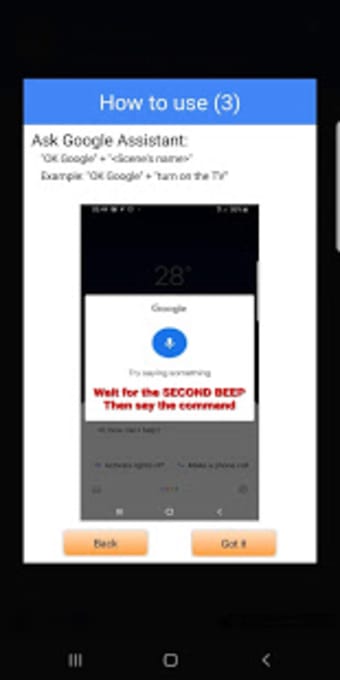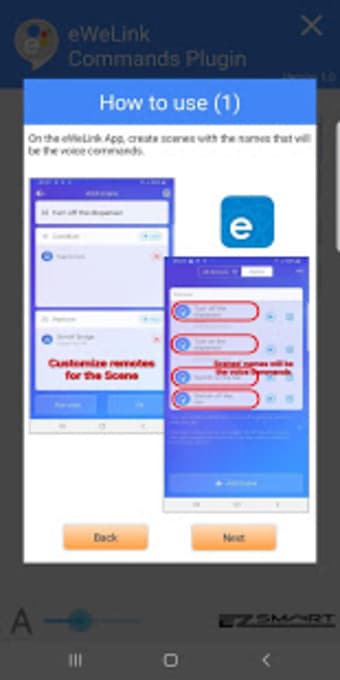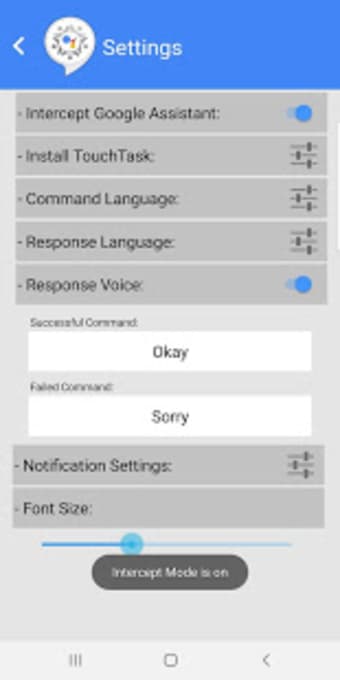A full version program for Android, by EZ Smart Home.
The Sonoff eWeLink app can control your home devices with your voice commands. All you need to do is install this app on your mobile device, log in with your eWelink account, and you're good to go.
How to use the app:First, install TouchTask and activate all the services. Next, create scenes with the names that will be the voice commands. And then, install the eWeLink app and personalize the commands and language. To do that, press the microphone icon and say the name of the device. Make sure that your voice is clear as you speak. Finally, activate the Intercept Mode.
If you need further assistance or a walkthrough on the setup process, you can watch the video on the Youtube channel of the Sonoff eWeLink app.